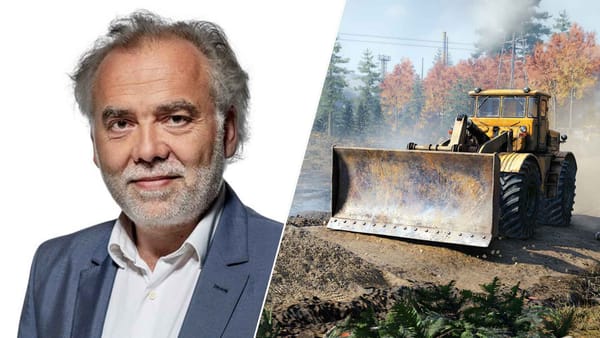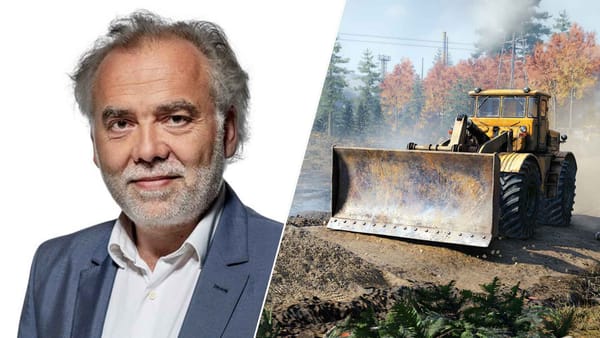"Stream Your Own Game" on Xbox Consoles and Purchasable Games on the Xbox Mobile App




Xbox is expanding its ecosystem and has announced that Stream Your Own Game is now available on Xbox consoles. In addition, games can now be purchased directly from the Xbox Mobile App and Remote Play is now supported on more devices.
Microsoft has announced a series of updates to the Xbox ecosystem. Users will soon be able to buy games and add-on content, join Game Pass, and redeem perks directly from the Xbox app on mobile. This will start with beta users on iOS and Android and will soon be available to everyone on the Google Play Store on Android devices and the Apple Store.
Game Pass Ultimate members can now stream select games they own on their Xbox Series X|S and Xbox One consoles, in addition to the Game Pass catalogue. This feature was previously only available to Xbox Insiders. So Game Pass Ultimate members in all 28 countries where Xbox Cloud Gaming (Beta) is available can stream selected games they own - beyond the Game Pass catalogue - directly to Xbox Series X|S and Xbox One consoles via Xbox Cloud Gaming (Beta). This adds to the previously announced devices from November 2024, which include Samsung Smart TVs, Amazon Fire TV devices, Meta Quest headsets and other browser-supported devices such as PCs, smartphones and tablets.
Game Pass Ultimate members can stream from a library of over 100 cloud playable games on supported devices. Recent additions include Disney Epic Mickey: Rebrushed (THQ Nordic), Lost Records: Bloom & Rage Tape 2, Monster Jam Showdown (Milestone/Plaion), Squirrel with a Gun and Subnautica 2. Upcoming titles include Construction Simulator (astragon), Empire of the Ants (Microids), Mandragora (Knights Peak), Starship Troopers: Extermination (Knights Peak), Steep (Ubisoft), Undisputed (Plaion) and more. The full list of supported games can be found here.
"Players can now play any game installed on their console by visiting xbox.com/remoteplay on any device with a supported web browser. While access to Xbox remote play will no longer be available directly from the Xbox app on mobile, players will still be able to play from their mobile device's browsers," Microsoft said. "In addition to streaming from the web, players will soon be able to access Xbox remote play on more devices, including supported Samsung Smart TVs, Amazon Fire TV devices, and Meta Quest headsets. By unifying Xbox remote play and Xbox Cloud Gaming on Xbox.com, we’re able to support more devices, open access to the store on the Xbox app on mobile, and make it easier for our teams to optimize the streaming experience and build new features going forward."
Last but not least, new game hubs have arrived on Xbox consoles. These include relevant information about the game selected, such as player stats, achievements, friends currently playing the game, recent captures, available add-ons, events, and more.
Never miss anything from the German, Swiss and Austrian games industry again: subscribe for free to our Daily newsletter and get all news straight to your inbox.